👋🏻 Hey! New here?
Welcome to Vol. 44 of Email Advice in Your Inbox!
The most valuable email about email in your inbox this week.
We’re back with more of your favourite email content, curated like a fine dining experience, but think email instead of escargot (those poor Gastropods 🐌).
This week, we’re looking after the safety and continuity of your emails, because things can and often will go wrong. We’re not talking about an erroneous subject line, but the scarier prospect of losing everything if you don’t have a plan in place.
We’ve also spent the past two weeks finding the newest and most impactful links from across the email world, along with the logo reveal of the century (on opposite day).
Let’s hop to it, fellow email aficionado.

What have we found to expand your email knowledge today?
Here are a few of our favourite links from across the email world, carefully curated just for you:
(*PS: Some of these may be paid or affiliate links. We earn from these only if you sign up and join any of the stuff we recommend. Keeping you looped!)

If you’re in the game of sending emails, nothing quite sends shivers down your spine more than potentially losing access to your email account, content and, worst of all, your email audience 😰
Yet, so few of us email senders actually have what we like to call a Disaster Recovery Plan in place.
A safety net, if you will, built to protect the countless hours of content creation, relationship building, and strategic growth you’ve put in.
Think about it, {{name|Friend}}: What would happen if you suddenly lost access to your email sending platform? Or if your subscriber list disappeared overnight? Or if you lost all previous emails you may have sent?
Basking in the solace of regret shouldn’t be what comes next.
We had a (slight 😅) scare a few weeks ago that prompted this thought, and served as an urgent reminder that you can lose it all in a matter of seconds.
Due to a technical issue and some security flags (we suspect an active VPN), Beehiiv froze our account and said it could take days to resolve, with no guarantee of getting our data or posts back.
Without a backup of both our content and data, let’s just say a healthy dose of mild panic set in (and visions of us getting ready to lose more than Britney did in 2007).
Luckily, we managed to get the Beehiiv team on the line and resolve the issue (kudos to them for making it quick), but it made us realise something we’ve known but not acted on well enough in the past:
As email senders, we’re at the mercy of our sending platforms, especially because they hold our audiences and content in most cases.
Which brings us to this email, and what to do about just that.
Here are a few quick-fire ways to mitigate the risk of losing it all, and what you should be doing as part of your Disaster Recovery Plan for email.
Backup audience data regularly
Your subscriber list is irreplaceable. So, how do you keep it safe?
Schedule list exports: Set calendar reminders to export your subscriber list at least monthly (weekly is even better). Most email platforms offer CSV or Excel export options, and make sure that wherever you store this data is super secure.
Store backups in multiple locations: Keep copies in cloud storage (like Google Drive or Dropbox), on a local hard drive (with both being secured in some way).
Document segments and tags: Don't just export names and email addresses. Make sure you keep information about other custom fields, segment and tag data to make it easier if you need to use this elsewhere.
Include engagement metrics: Your audience analytics and engagement data are the bedrock of your strategy. If you lose this, you begin from scratch (especially when you have re-engagement automation and analytics tracking set up).
(We have both a weekly audience export and update, as well as a monthly content and audience export, to give you an idea.)
Maintain a content repository
Your email content represents significant intellectual property. This is content you share and reuse, and the last thing you want to do is lose that.
Here are our suggestions:
Create a content archive: Keep a folder structure with all past emails, including the HTML versions, plain text versions, and any assets used. If possible, keep your emails as draft blogs, if you wish, but don’t sleep on this.
Document campaign performance: Store your analytics alongside your content. The last thing you want to confuse is which campaign analytics belong to which.
Backup automation sequences: Export and document any automated email sequences, including the triggers, timing, and conditional logic. These generally take heaps more setup, so a crucial, but often forgotten part of this process.
Protect access at all costs
There’s a risk to your business and emails (especially data) if you have more than one person accessing your email platform.
You don’t want to get locked out of your own account, or worse, have some dodgy ex-employee selling your audience data as a side-hustle.
Implement role-based access control: Only grant the minimal (necessary) permissions to team members or contractors who need access. Make sure you review those as part of a monthly check (we recommend this).
Create recovery email addresses: Ensure you keep a few recovery email addresses associated with your account, including some that team members don't have access to.
Enable two-factor authentication: Use 2FA on all accounts connected, and keep a secure place for password recovery. You or the account holder should ALWAYS be the go-to for 2FA in your email environment.
Have an exit procedure: Create a checklist for removing access when someone leaves your team, including immediate password changes and revoking permissions. It isn’t personal. It’s good practice.
You may not have thought of these
This may sound somewhat controversial, but it’s certainly logical: Don't rely on a single system or provider for your email sending and marketing.
One basket. All eggs…
Maintaining relationships with multiple ESPs is okay. If you need to switch quickly, and if you’re scaling aggressively, this is one of those things you may not have thought about, but should.
You’ll also want to diversify your tech stack for critical services like domain registration, email data storage, and hosting content. This takes time, but make it a practice and also has the hidden benefit of finding and fixing issues (from our experience).
Thank us later 😉
Seriously, you might just do that.
Consider this a reminder and (not so gentle) nudge to get moving on your email Disaster Recovery Plan.
Before you go! Hit this link to tell us what you’d add to this list - We’d love to let our community know what you think.
Our newsletter recommendation of the week
We know the best place to learn about email is in the inbox. Why not spice up your email learning by signing up for these awesome newsletters?
Learn how to make AI work for you
AI won’t take your job, but a person using AI might. That’s why 1,000,000+ professionals read The Rundown AI – the free newsletter that keeps you updated on the latest AI news and teaches you how to use it in just 5 minutes a day.
On a lighter note: How’s this for a logo rebrand 😏
Does shifting a name within the same background count as a rebrand or new logo?
Uhm, it’s a stretch that even Mrs Incredible would be proud of, but the team at Kindsnacks may have pulled off the PR stunt of the year for 2025.
It’s either ingenious or utterly ridiculous, but we think this logo unveiling is a pearler.
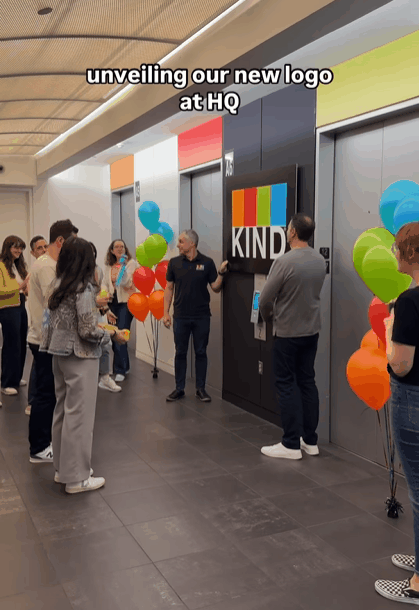

Thanks for gracing us with your presence, Your Highness.
If you have any suggestions or issues reading this email, or if you’d like to share this email with a friend, hit the buttons below.
Your feedback only makes us better.
Bowing out for today,
Des💌

