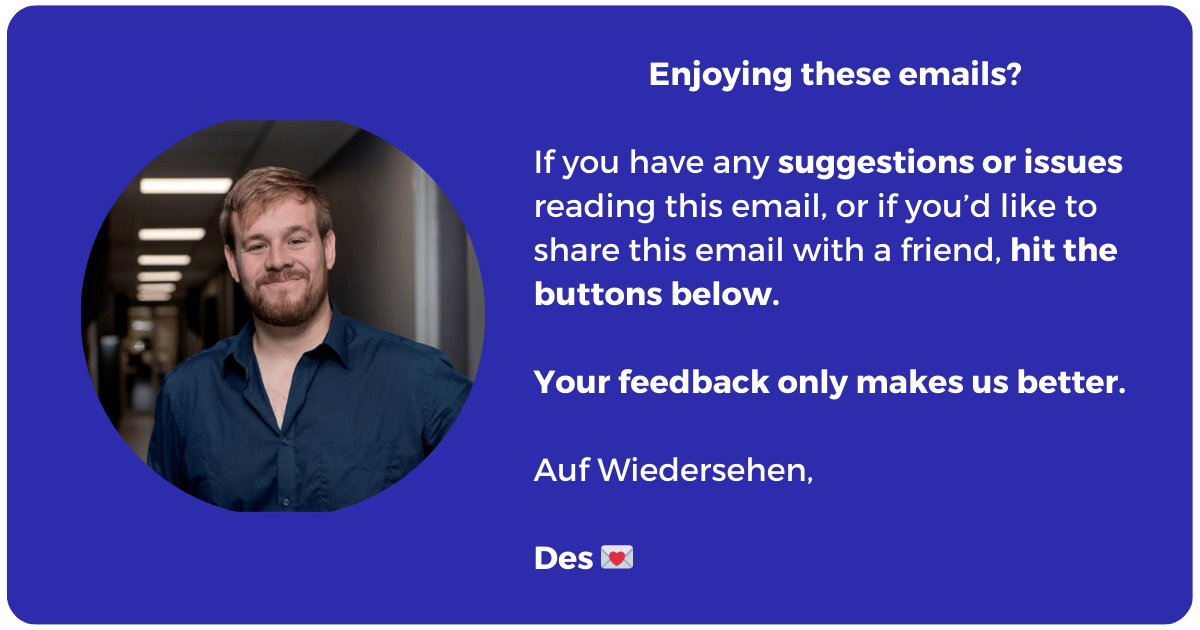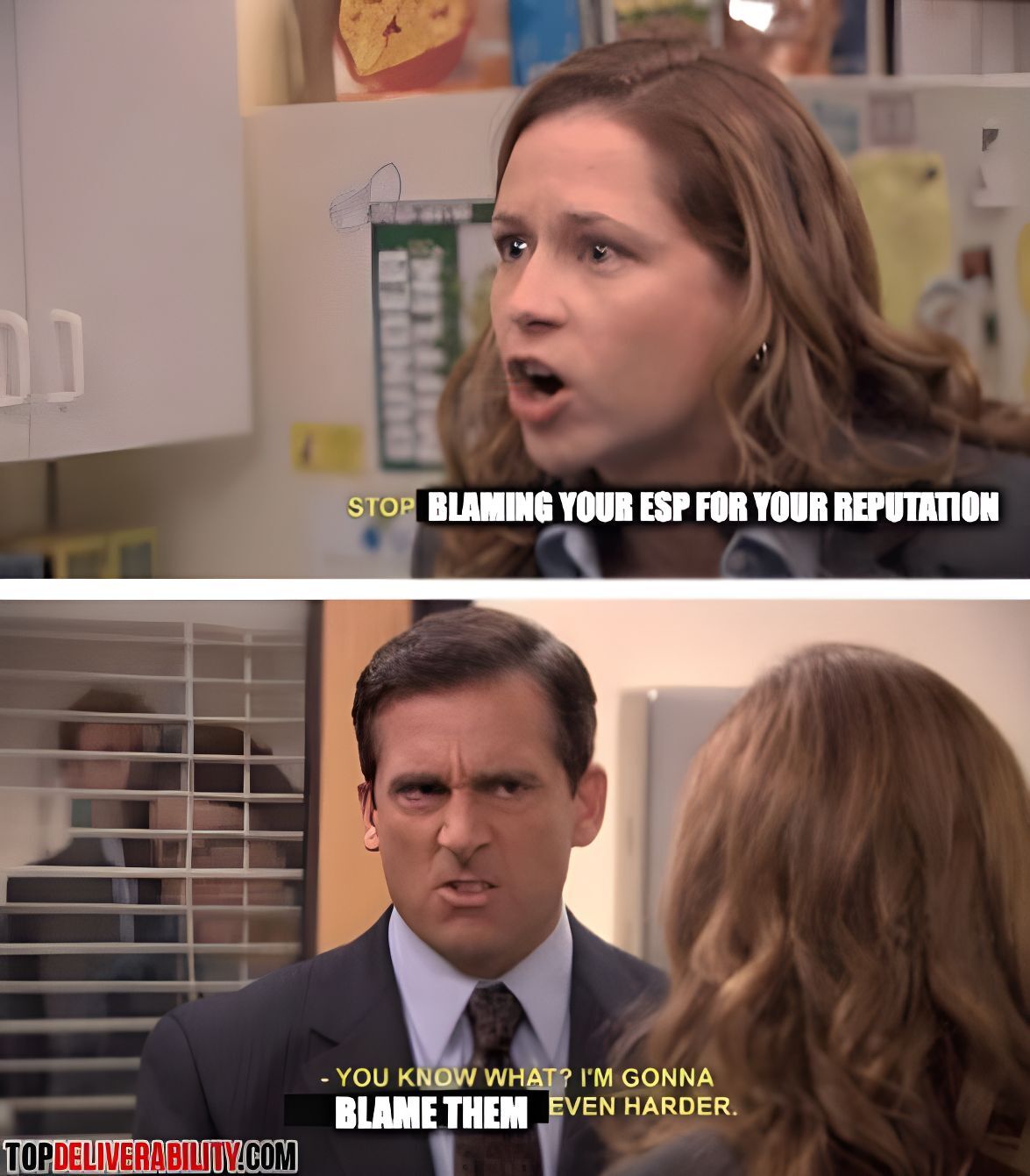Welcome to Vol. 41 of Email Advice in Your Inbox!
Back with another email about email. But better 👌🏻
We hope you enjoyed our special Volume of Email Advice From A Friend last week where we featured email magician, Anatoly Zaslaver.
This week we revisit an important topic: Email Compatibility. With readers consuming emails across so many devices and inboxes, you’re going to need tactics to enhance this in your emails.
That and all the good email stuff you’re here for, {{name|Friend}} 🦩

What’s happening in email right now?
Here are a few of our favourite links from across the email world, carefully curated just for you (click the bold text below to access each link):
(*PS: Some of these are paid or affiliate links. We may earn from them only if you sign up and join anything we recommend. Just keeping you looped!).
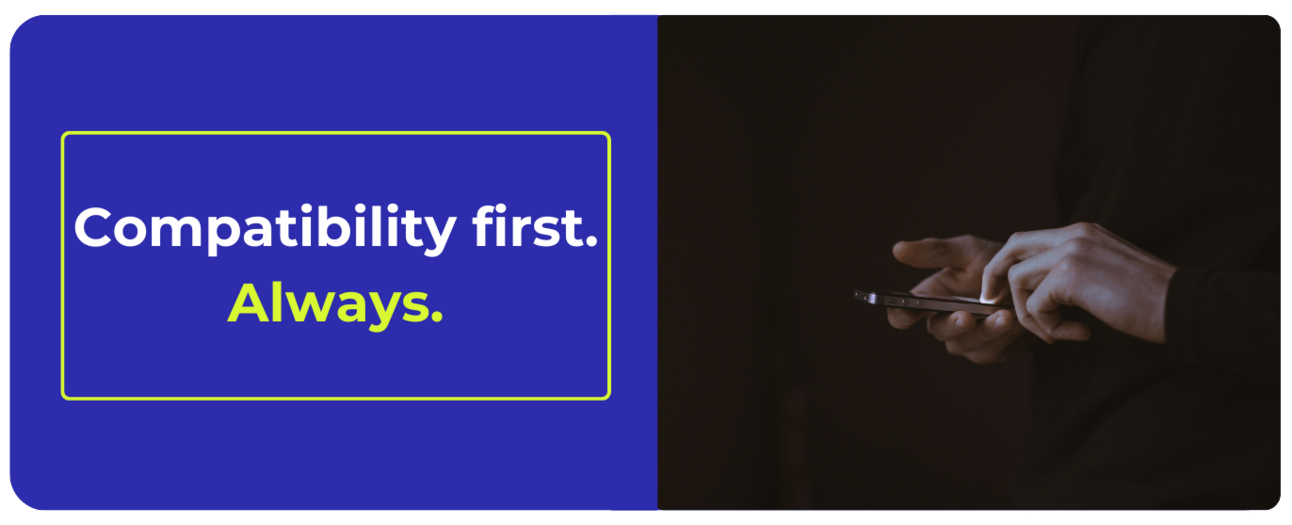
You might suspect this already, but it’s more likely that your emails are being read on a mobile device than a laptop or PC.
And, if you’re sending emails that aren’t optimised for the device or inbox via which your email is being read, then you’re (inevitably) going to begin losing readers and results.
Don't just take our word for it, here are a few quick stats you'll want to consider:
63% of global web traffic came from mobile at the end of 2024. (Statista 2025)
And the list goes on...
One thing stands out: It's no longer just recommended but essential to ensure the mobile experience for email is put first, especially with adoption growing daily.
Mobile aside, if you don’t consider the various inbox experiences readers have across devices, then you’re losing out on results.
Today, we're discussing a few inbox and device compatibility considerations to consider when crafting your campaigns and strategy, along with a few neat links to get you started.
Email compatibility in a nutshell
If this is potentially new to you, email compatibility refers to the ability of an email to be properly displayed, and functional across the various email clients (inboxes), devices, and operating systems you get.
Since different email clients and devices interpret HTML and CSS code differently, looking after compatibility helps your email appear as you intend it to, regardless of the platform your audience reads your emails on.
This includes:
Maintaining the visual integrity of the email.
Ensuring proper rendering of images and text.
And, enabling any interactive features or buttons to ensure they work across various devices.
It's kinda obvious that emails look different in different inboxes, or on different devices, but so often email senders (us included) build and test our emails on a laptop or desktop only.
You can see where the potential dropped catch comes in here, right?
Why compatibility matters
It’s all good and well knowing that mobile is important, but it’s the why that really matters.
It should be pretty self-explanatory, but here are 4 reasons that add extra impetus to begin aggressively focusing on compatibility in your email strategy:
You enhance your email experience: It's always, and we mean ALWAYS, about your readers. If you create a great email experience for them, not only will this show them that you're keeping them top-of-mind, but will also likely lead to higher engagement in your emails and long-term readers.
You illustrate credibility: You know the way you judge and trust someone from the look of their website? Yeah, your emails do the same thing. If they’re breaking or look bad on certain devices, or in certain inboxes, you can pretty much wave goodbye to credibility with your audience.
You get better conversions: When emails display correctly across devices, information is easier to read and buttons are easier to click. What does this mean? You’re getting folks to take the action you want them to from the device they’ve chosen to read your emails with.
You make it easier for AI: AI email summaries are a thing, guys. If your content doesn’t flow well or stack well, regardless of device, you’re going to confuse the heck out of people who use these. We can’t forget the impact of AI on email experiences - Mobile or not.
Where to begin optimising
When assessing your email compatibility, you’ll want to begin with a few key elements in your strategy.
We’ve compiled a few quick links to Volume 12’s deep-dive on this topic on a few places to get started:
Take a few minutes to run through these tactics and compare your strategy to define if you’re ticking all the email compatibility boxes in your strategy.
Your audience will appreciate the effort, and your results will only improve over time.
Before you go!
We’re big on enhancing your experience and would love your input ~
Our Resource of the Week
Learning how to use prompts for AI is going to become a necessity. Why not grab a headstart with this free guide from our friends at HubSpot?
Use AI as Your Personal Assistant
Ready to save precious time and let AI do the heavy lifting?
Save time and simplify your unique workflow with HubSpot’s highly anticipated AI Playbook—your guide to smarter processes and effortless productivity.
On a lighter note: It’s not your ESP’s fault 👀
If you’re used to shifting the blame for your bad email deliverability to your ESP, you may want to reconsider.
Today’s email humour comes from the guys at Top Deliverability. It’s a truth bomb for email senders who aren’t following good deliverability practices.
Check yourself before you wreck yourself 🙃